eBay Best Match - Part 2

Improve Listing Quality
Buyers are unable to physically see, touch and feel their online purchases. To ensure a good shopping experience, it is important for sellers to provide all the product information and details in their listing, particularly pictures.
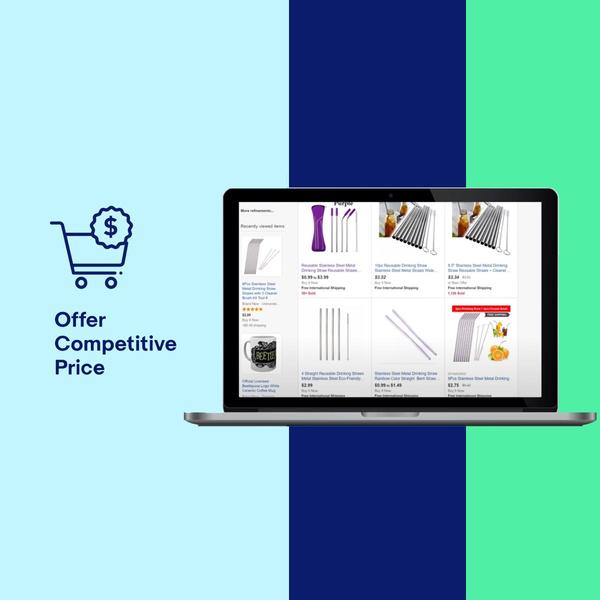
1. Upload high quality photos
a. Take high quality, clear and sharp photos of your items
b. Upload at least 5 clear photos against a white background since the Best Match algorithm pushes your listings up when you upload more photos.
c. Upload all angles of your item so buyers can have a clear picture of what they are buying. This will help convince them to choose your item.
d. Do give a clear indication of sizes such as placing it next to a ruler.

DON’T
a. DON’T add borders or text to your picture.
b. DON’T use stock photos especially if your item is not new
2. Detailed Item Description
a. Be as detailed and accurate as you can and describe everything about the item.
b. Describe all product features, benefits and flaws.
c. Write in point form to make your description easy to read.
d. Ensure that your descriptions are mobile-friendly.
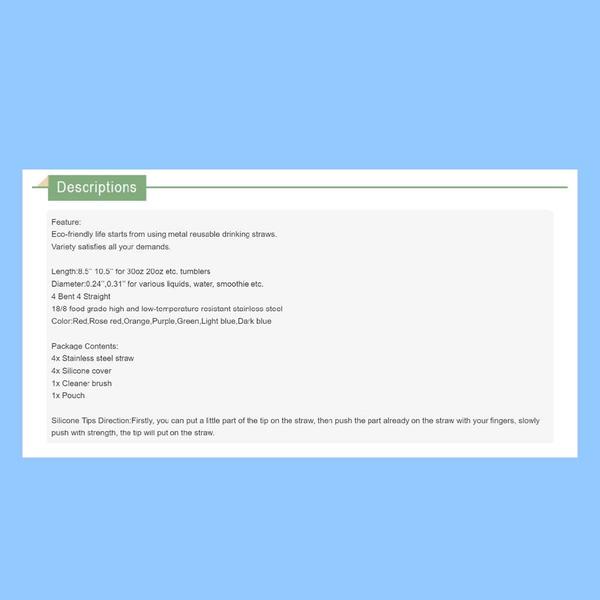
3. Offer competitive pricing
a. Naturally, competitive prices are often the deal breaker for buyers when selecting an item. No one would pay more when they can get a similar item at a better price.
b. Visit eBay Explore and use ‘What It’s Worth’ to find out what other sellers are charging for similar products.
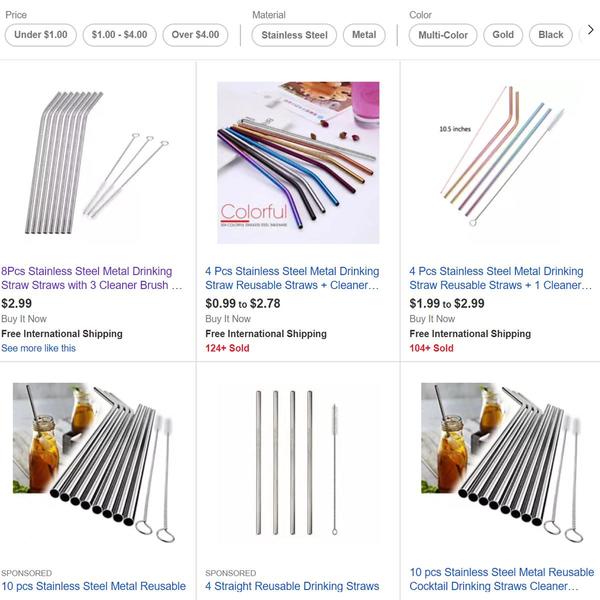
4. Free Shipping & Returns
a. Free shipping & returns prioritises your listing and attracts more buyers
b. Fact!
71% of listings on eBay are shipped for free!
c. Don’t worry. Free shipping doesn’t necessarily mean you have to absorb the shipping fee. You can work the shipping cost into the final listed price.

5. Promote your products
a. Promote your products to further increase visibility, attract buyers and accelerate sales.
b. Attract more buyers with promotions
Here are some eBay promotions tools you can use.

Promotions Manager
Order discounts
Offer discounts based on quantity, or the amount a buyer spends. You can also create promotions such as a discount on a second item, or buy one get one free
Codeless coupons
Offer exclusive discounts by using a virtual coupon
Promotional shipping
Offer cheaper or free shipping on selected items
Sales events
Offer reduced prices for selected items or categories
Volume price discounts
Offer wholesale discounts to buyers who purchase multiple quantities of a single item
Promoted Listings
Promoted Listings place your merchandise in front of more active shoppers, boosting item exposure and increasing the likelihood of a sale.

Understanding eBay Best Match - Trust (Part 3)
Learn how to build customer trust by maintaining your Seller Performance Standards and collecting good buyer ratings.
